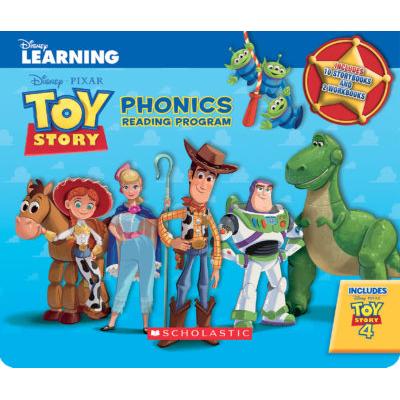A guide to buying the right desktop PC for beginners

Buying a desktop PC can be both fun and daunting. If you rush into buying one without assessing your needs and skip the basic research, you might end up with a disappointing model. This is why it’s important to keep a few considerations in mind before you venture out to buy your first desktop PC.
Plan out what you need, what specs you are looking for, and in general what you intend to do with your desktop. It could be gaming, editing, or for academic needs. Researching the market before buying a PC can save you both time and money.
Here are a few important guidelines to remember when buying your first desktop PC.
Know Your Purpose
Are you an artist, designer, or video editor? If yes, then maybe the Apple desktops will suit your needs. They come with a gorgeous retina display. They offer exclusive support for artists, designers, and editors by featuring a suite of excellent programs.
If you’re more of a developer, and you like coding and tweaking with parts, then the Linux OS for your desktop will suit your needs. Linux distribution packages, like the System78 Ubuntu, offers flexibility and comes packed with developer tools. They are perfect for ethical hacking, penetration testing, mitigation processes, backdoor testing, vulnerability assessments, and much more. Additionally, the platform is built to be secure. It doesn’t require installing additional antivirus programs.
Finally, if you’re a total beginner and new to desktops, getting a Windows PC can be a great start. Windows offers a vast array of features and the OS is well known for its word processing, gaming, editing and much more. Windows gives the user an all round experience and is value for money. Windows 10 is one of the latest iterations in Microsoft’s lineup. We suggest you buy a desktop PC with the Windows 10 OS if you are a first time buyer.
Custom Or Manufactured Build
This is the final but key step towards concluding your desktop PC buying process. Custom builds are cheaper, need to be assembled, and easier to set up provided you know the technicalities and know what you are doing. Alternatively, you can consult with a hardware technology expert and hire him to assemble your build. He will make sure everything is assembled in the right way, but might prove to be expensive. Shop around for someone who will do it for cheap or at least throws in a few freebies.
Manufactured builds or pre-built PCs are desktops which are available off the shelves. They are ready-to-buy desktops and you can be bought online and in stores. They are instantly usable, come with installed OS, and do not require assembly since that is already taken care of. They definitely do cost more than custom builds. However, the price difference is negated as they come with good warranties.
Recent Articles
Recent Questions
What kind of life insurance builds cash value?
The rest of the premium payment will go toward your policy's cash value. The life insurance company generally invests this money in a conservative-yield investment. As you continue to pay premiums on the policy and earn more interest, the cash value grows over the years.
What is meant by insurance plans?
An insurance plan is the one that consists of a premium amount and other components used in getting a product insured. There may be various types of insurance plans with varying terms and policies.
What are the common components of insurance?
The most important components of most insurance plans are the premium and the contract. Anything written in the contract becomes its crucial component.
What are the various types of insurance policies?
There are various kinds on insurance policies that are available on various assets. Auto, health, commercial vehicle, and travel insurance are some of the popular types of insurance policies.